Stuck on the Volume Box Selector Tool
Bug Description
Stuck on the Volumn Box Selector while building, meaning that I can not select individual objects as it wants to form and create a box to select every time.
Every time I use ctrl-v to paste an object the selector tool is stuck on the volumn selector option rather than the hand selector. The normal correct view is seen in screenshot 1 where the magnifying glass is shown highlighted with orange.
Screenshot 1 Pressing Ctrl+V, to show the object to be pasted, but the issue occures if I had pasted or not, as it should return back to the hand picker tool with a right click, but now it looks like screenshot 2. The magnifying glass is still highlighted but the pointer is stuck on the volumn selector tool.
Pressing Ctrl+V, to show the object to be pasted, but the issue occures if I had pasted or not, as it should return back to the hand picker tool with a right click, but now it looks like screenshot 2. The magnifying glass is still highlighted but the pointer is stuck on the volumn selector tool.
Screenshot 2
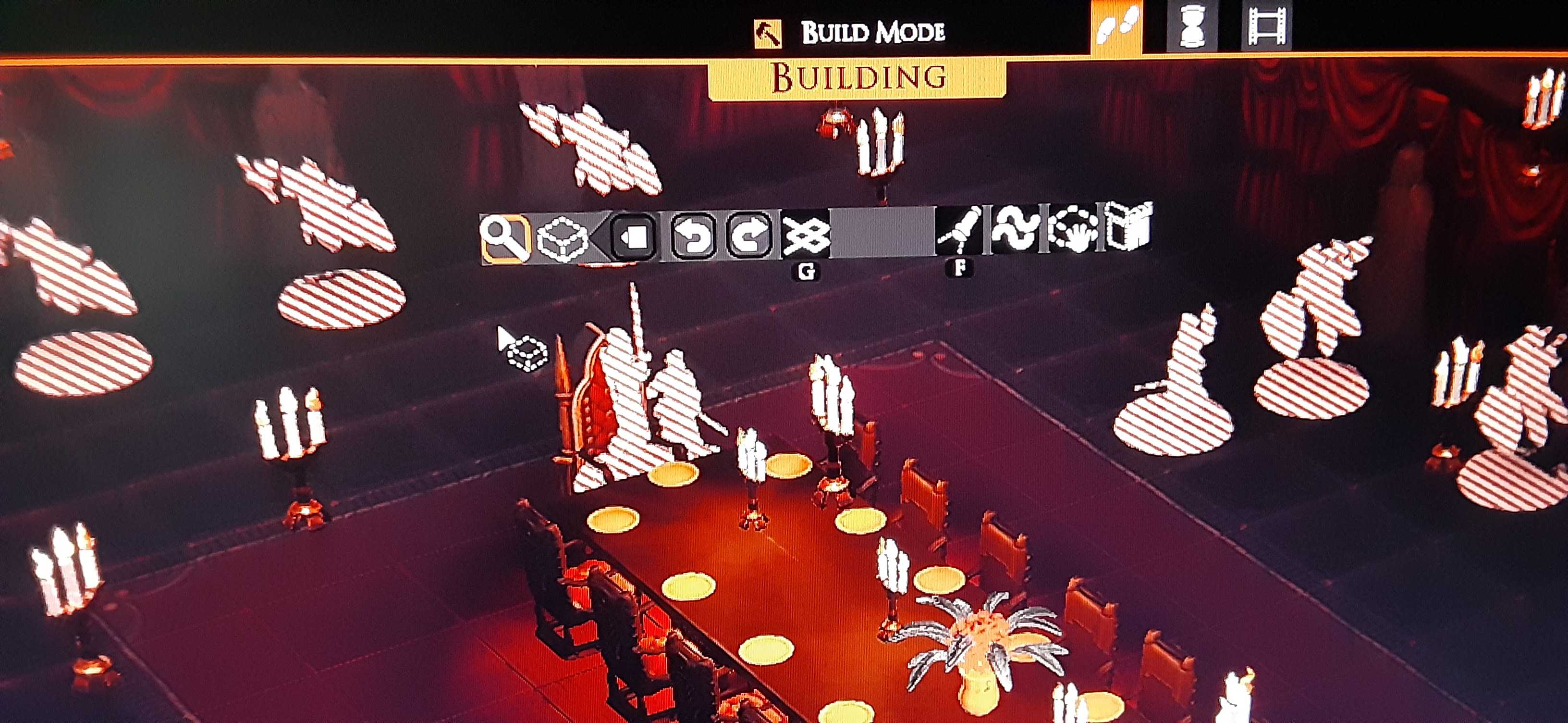 Short-Term Fix
Short-Term Fix
At first the only way for me to fix this issue was to completely exit out of TaleSpire, however I discovered that if I alt-tab out and then back into TaleSpire the cursor would turn into a pointer, even when hovering over a selectable object, as seen in screenshot 3. Fortunately, left-clicking with the pointer would turn it back to the normal hand selector tool as if there had been not issues in the first place.
Screenshot 3
 Additional Context
Additional Context
Fortunately I discovered that this issue was only a minor inconvenience because of the alt-tab option worked simply enough, however this is still a really bad bug and I’m sure there are people that are dealing with this that haven’t yet figured out the simple solution to mostly ignore this issue and keep exiting and then entering back into TaleSpire, which is absolutely terrible as this issue, at least for me, happens every time I paste. Hopefully this issue can be quickly fixed.
System Details
TaleSpire Build ID 7ccd399a
OS System: Windows 10 Pro; Version 22H2
Upvote this to show you have this issue as well.
Subscribe to post
Get notified by email when there are changes.
